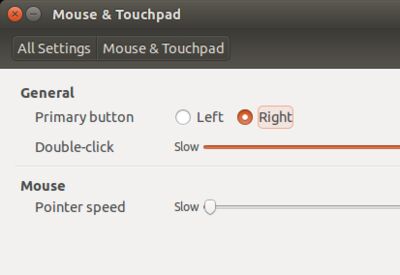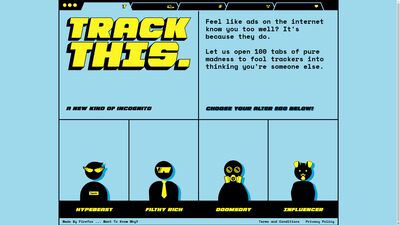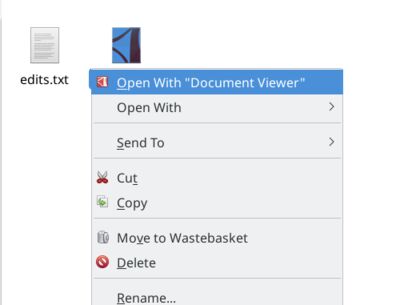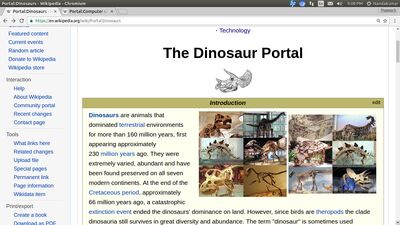The following example shows how to write a basic simple interest calculator in Java. It is a console application, which means it runs in a command line terminal (just like any basic Java application without GUI).
Here we use Scanner class to create a Scanner object (named sc) and call its method nextDouble() to get the user input as a double value. All other calculations are self-explanatory.
import java.util.Scanner;
public class SimpleInterestCalc {
public static void main (String args[]) {
double p, n, r; /* Inputs - principal amount, years, rate */
double i, a; /* Interest and total amount */
Scanner sc = new Scanner(System.in);
System.out.println("Enter the principal amount, years and rate (%): ");
p = sc.nextDouble();
n = sc.nextDouble();
r = sc.nextDouble();
i = p * n * r/100;
a = p + i;
System.out.println("The interest is " + i + " and the total amount is " + a);
}
}
Sample output:
Enter the principal amount, years and rate (%):
2000
2
8
The interest is 320.0 and the total amount is 2320.0
Keywords (click to browse): simple-interest simple-interest-calculator simple-interest-code console-application java oop examples java-programming programming development