Sammaty Help
How Does Sammaty Election Work?
Here's a hight-level view:
- The presiding officer installs Sammaty on a computer, creates an election and configures it (like adding candidates).
- After verifying both the software and the hardware work, the presiding officer arranges the computer system physically in a way that the monitor and the mouse are dedicated to the voter and the keyboard is exclusive to the presiding officer. Both should be able to listen to the loudspeaker.
- One or two mock polls are conducted in the presence of the candidates.
- Presiding officer starts the actual poll, and never touches the mouse or looks at the screen again, until the poll is over. Likewise, the keyboard is only accessible to the presiding officer.
- When a voter arrives at the booth, the presiding officer issues a fresh ballot by pressing the Enter key. The voter selects a candidate by clicking on the corresponding nameplate (a green icon will turn on), and finalizes the vote by clicking again. At this point, a beep will be heard. The ballot will be inactive until the Enter key is pressed again.
- Once the poll is finished, in the presence of all candidates, the presiding officer presses the Tab key, enters the password, and the results appears on screen within a couple of seconds.
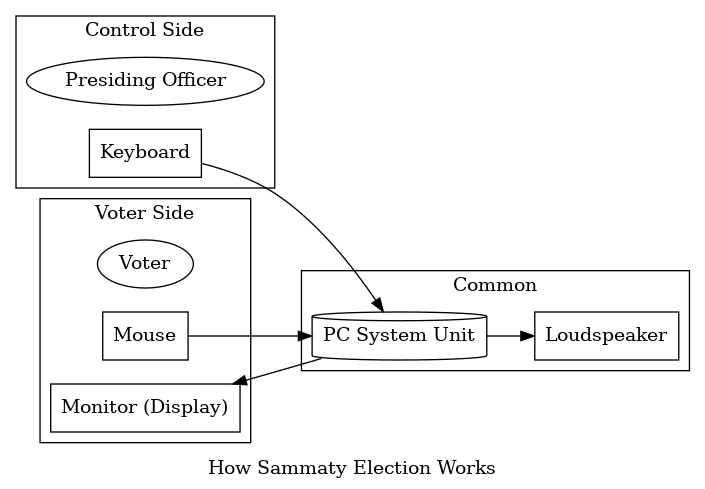
Help video
Click here and seek to 10:05 (10 mins 5 sec). It's a 2018 video introducing the 0.2.x series. Some parts of the video might be still valid, but please read the remaining text in this page for more up-to-date information.
Where to download?
Please visit https://nandakumar.co.in/software/sammaty/
Which version to download?
(If you are not an Ubuntu user, you might want to check the Advanced section below.)
Check for the latest stable version in the downloads page. If that doesn't work, try older versions.
The versions marked testing are more prone to bugs, but you are encouraged to participate in testing and reporting bugs.
NOTE: If you are looking for the easy-to-use Web version, it is no longer available. Read more here: Sammaty Web Offline Gets Discontinued
The computer turned off suddenly while the polling was in progress. What do I do now?
You can recover the votes from the file sammaty-election/votes.txt under your Home directory.
We have too many candidates so that the voter has to scroll to see the nameplates in the bottom part. Is there a solution for this?
I'll be trying to re-scale the nameplates in future versions. Currently, you can increase the screen resolution or rotate the screen 90 degrees (both physically and in the OS Display Settings).
How can I contact you for technical support?
You can find the contact details here: https://nandakumar.co.in/contact/.
I prefer email. Although you are free to call, please don't do that until you've tried Sammaty and has a specific issue to talk about. This is because of the considerable volume of queries regarding Sammaty that I get a day. Otherwise, I'm happy to hear what you have to say. Feel free to send your feedback. Thanks for your support!
Advanced
🯄 How do I run from the source code?
(Note: Written targetting regular Debian, Ubuntu Desktop, and IT@School GNU/Linux users.)
Source code is available from the Downloads page, and it comes as a .tar.gz (archive) file. When your browser prompts, Save it (not Open). Then open the Downloads folder in your Home, find the tar.gz file, right click on it, and choose Extract Here. You'll get a new folder. Open that folder.
Version 1.2.7: You'll see an icon with the title Sammaty (without installation). Double-clicking on it should launch Sammaty on most GNU/Linux desktop distros.
Version 1.2.6 (old): Right click on an empty area, and choose Open in Terminal. When the Terminal pops open, you can type the command make run and press Enter to run Sammaty.
🯄 Do I need to do the extraction each time?
No.
🯄 I don't find the option Open in Terminal
It is a Nautilus extension. If you can't find it, please open the Terminal as usual (Applications > Accessories > Terminal) and give the following command to enter the extracted folder:
cd ~/Downloads/sammaty-1.2.7
(Version number may vary.)
🯄 We have to conduct multiple elections using the same computer, one after another. Can we do the setup for all elections before any of them is commenced?
UPDATE: Version 1.2.7 has in-built support for multiple elections. If you are using an old version, follow this:
You'll have to do this by taking backups and restoring the sammaty-election directory under your Home. For example, to conduct two elections,
- Launch Sammaty and perform the setup for the second election; then close Sammaty.
- Rename sammaty-election under your Home as sammaty-election-2.
- Launch Sammaty and perform the setup for the first election.
- Conduct the first election.
- Rename sammaty-election under your Home as sammaty-election-1.
- Rename sammaty-election-2 under your Home as sammaty-election.
- Now conduct the second election.
- If you haven't taken the counts yet, you can take it now.
8.1. Just take the results of the second election.
8.2. Close Sammaty.
8.3. Rename sammaty-election under your Home as sammaty-election-2 or delete it.
8.4. Rename sammaty-election-1 under your Home as sammaty-election.
8.5. Launch Sammaty and take the results of the second election.