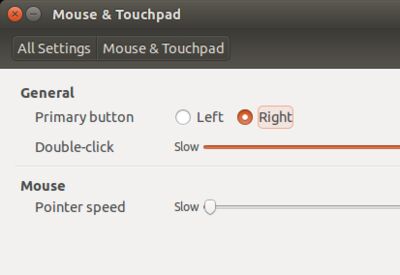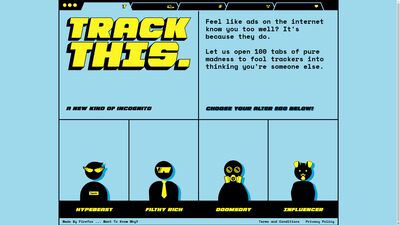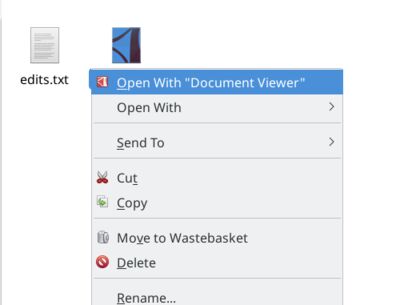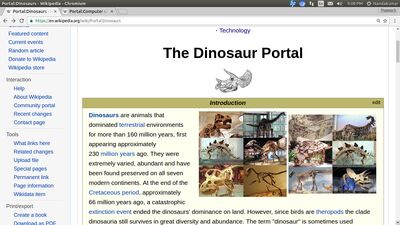Updated on Apr 5, 2017, 12:14 PM IST: Added 'Display All' feature.
#!/bin/bash
# Nandakumar.co.in v0.1.4
while [ 1 ]; do
echo -e "\nPHONE BOOK"
echo -e "==========\n"
echo -e "Please select an option from the following: \
\n\t1) Insert\n\t2) Display All\n\t3) Search\n\t4) Delete\n\t5) Exit\n"
echo "Enter your choice: "
read choice
case $choice in
1)
echo -e "\nINSERT:"
echo -n "Enter the name: "
read name
echo -n "Enter the phone number: "
read phone
echo -e "$name\t$phone" >> contacts.csv;;
2)
echo -e "\nALL RECORDS:"
if [ -e contacts.csv ]; then
echo -e "Name\tPhone no."
cat contacts.csv
else
echo "Sorry, no records found."
fi;;
3)
echo -e "\nSEARCH:"
echo -n "Enter the query: "
read query
echo -n "Search by name or number (enter 1 for name, anything else for number): "
read method
retval=$(cat contacts.csv | awk -v q="$query" -v meth="$method" '{
FS="\t"
if( (meth == 1 && tolower($1) == tolower(q)) ||
(meth != 1 && tolower($2) == tolower(q)) )
{
print "Name: " $1
print "Number: " $2
}
}')
if [ -n "$retval" ]; then
echo -e "\n$retval\n"
else
echo "Sorry, $query not found."
fi
echo "Press Enter to continue..."
read something;;
4)
echo -e "\nDELETE:"
echo -n "Enter the name: "
read name
if [ -e contacts_tmp.csv ]; then
rm contacts_tmp.csv
fi
cat contacts.csv | awk -v name="$name" '{
if(tolower($1) != tolower(name)) {
print $line # $line has no significance here. Simple print would work.
}
}' > contacts_tmp.csv
mv contacts_tmp.csv contacts.csv;;
5) exit;;
*)
echo "Invalid choice.";;
esac
doneKeywords (click to browse): awk phonebook contacts string-processing shell sh bash linux gnu unix script programming command-line