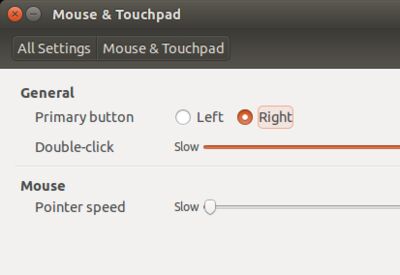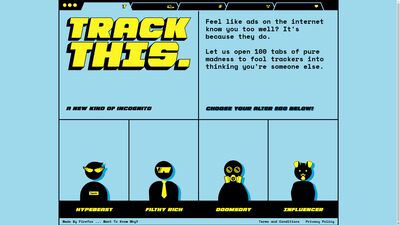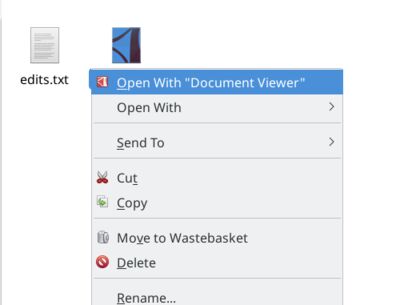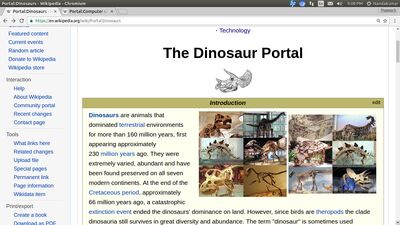NOTE: This article might be focused on a technology or service that Nandakumar has stopped promoting due to ethical considerations. Visit nandakumar.org to learn more.
No need of telling, Google is a powerful search engine. It can bring you almost all the websites related to the keywords that you search with. But this power has a problem -- it brings a million results for a single keyword. You can make the keyphrase precise so that the search results are limited. Yet, the results are not satisfactory. So, how do we make this powerful engine a useful one?
The solution is to use operators. Search operators are symbols which can give your keyphrase some extra meaning. Let us discuss some basic Google search operators.
A minus (-) can be used to exclude a keyword/topic from the search result. For example, searching with mobile phones -buy -shopping will get rid of the shopping links while you search to learn some technical details.
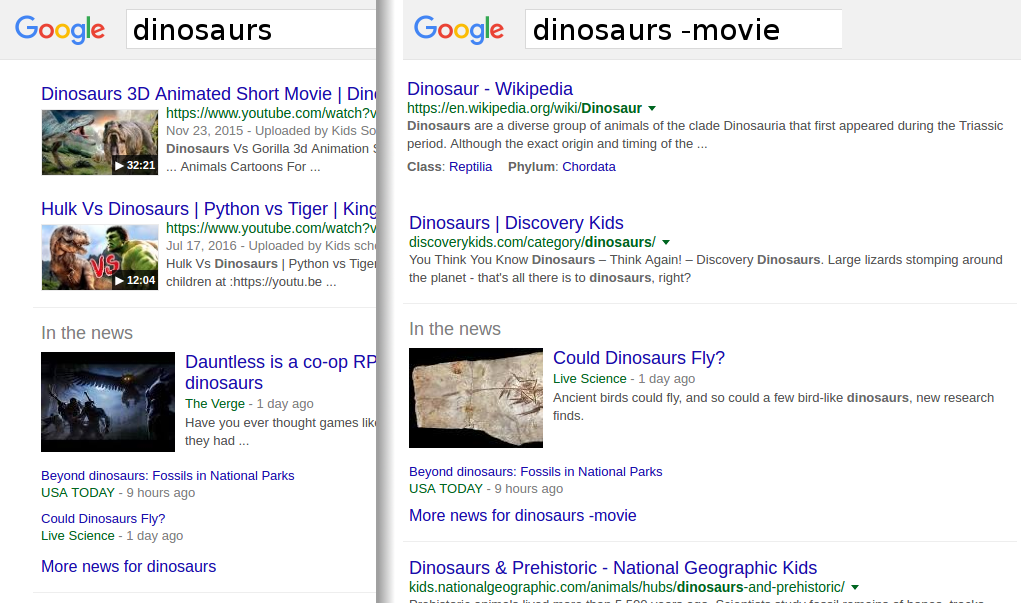
A phrase can be given inside double quotes to find exact matches. Usually Google won't care about the order of the words you give, but now it does.
Operator site: can be used to specify a particular website where you want the results from. To get details about Mangalyaan from ISRO’s website only, you give mangalyaan site:isro.org. Note that there is no space after site:.
A double-dot (..) can specify a range. For example, to get results about cameras costing from ₹5,000 to ₹10,000, try camera rs 5000..10000.
Some keywords can also act like operators. To know the meaning and pronunciation of a word, append the keyword meaning. Similarly, appending weather will let you know the weather updates of the given location. This eliminates the difficulty of navigating to other websites from Google’s results page.
Now try calculator, and an active calculator will appear on the search page!
Bonus Points
- Google was founded by Larry Page and Sergey Brin in 1998.
- Google got its name as a misspelling of Googol, which means a large number with hundred zeros after a one!
- Google’s headquarters (located in California, US) is nicknamed Googolplex, which means a very large number with googol zeros after a one!
- Google's current CEO (Chief Executive Officer) is Sundar Pichai, an Indian American, who was born in Tamil Nadu.
Keywords (click to browse): google-search-tips google search-operators search-engine tech-tips computer internet web technology phone tips tricks kids children gokulam